 Get exactly what you want! Today I wanted to share a snappy feature available in my Stampin’ Up! Online Store! WISH LISTS! Save your favorites or create a shopping list to share with your family and friends.
Get exactly what you want! Today I wanted to share a snappy feature available in my Stampin’ Up! Online Store! WISH LISTS! Save your favorites or create a shopping list to share with your family and friends.
Follow the cursor in the video below, it shows you step-by-step where you need to click to create one or more wish lists that you can then share (or keep for yourself).
You can also follow these step-by-step instructions below:
STEP 1: You can access my online store by clicking here. Click on Sign In or Create an Account in the upper right-hand corner. If you purchase through another demonstrator, please be sure to update with their name.

STEP 2: Enter your email address and password OR Create an Account.
 STEP 3: Once signed in, click on the heart ♥ in the upper right-hand corner. This will take you to your “Lists.” If you want to create a new list to share with family and friends or one to keep for yourself, click on CREATE NEW LIST LINK. Name the list, then click the CREATE NEW LIST button.
STEP 3: Once signed in, click on the heart ♥ in the upper right-hand corner. This will take you to your “Lists.” If you want to create a new list to share with family and friends or one to keep for yourself, click on CREATE NEW LIST LINK. Name the list, then click the CREATE NEW LIST button.

STEP 4: Click on the box of the list you want to add items to.

STEP 5: Click on the START BROWSING button.
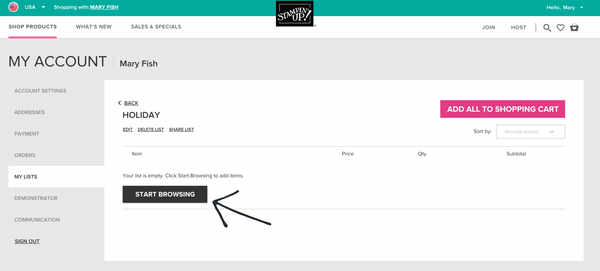 STEP 6: When you find the items you want to add to your wish list, click on the heart ♥ next to it, then click on the list you want to add it to. As you can see, you can also create a new list from this screen as well.
STEP 6: When you find the items you want to add to your wish list, click on the heart ♥ next to it, then click on the list you want to add it to. As you can see, you can also create a new list from this screen as well.

STEP 7: You can also click on the magnifying glass in the upper right-hand corner to search for products by name or product number.

STEP 8: Click on the heart ♥ADD TO LIST link and the list you want to add it to.

STEP 9: Click on the heart ♥ below your name to take you back to your lists. Then click on the list you would like to share or view.

STEP 10: Click on the SHARE LIST link, then click on the COPY LINK button. You can now paste this link into an email, text message, etc to share it with family and friends.

LINK SHARE VIEW: This is what it would look like to the person that clicks on the link that you shared. NOTE: If they are going to order it, they will have to check out as a guest or create an account.

Mary





