
Here are FIVE tips to ensure you get the most out of your Stampin’ Up! embossing folders!

#1 WHICH EMBOSSING FOLDER TYPE AM I USING? There are three types of folders that have been offered by Stampin’ Up! It is helpful to know what type of folder you have so you know what type of sandwich you will need.
- TYPE 1: 3D Embossing Folders (Current)
Approximately 1/8″ Total Thickness - TYPE 2: Standard Embossing Folders (Current)
Approximately 1/16″ Total Thickness - TYPE 3: Dynamic Embossing Folders (Retired, June 2019)
Approximately 3/16″ Total Thickness (*Sizzix Branded THICK Folder)
Note: Some are currently being offered on the Clearance Rack

#2 BUILDING THE PROPER SANDWICH: Each type of embossing folder requires a different sandwich when passing through a die-cutting and embossing machine. You can download a PDF for your convenience by clicking here.

- TYPE 1: 3D Embossing Folders
- Top – 3D Embossing Folder Plate (Blue)
- Middle – 3D Embossing Folder 1/8″ Thick
- Bottom – Standard Platform
–OR–
- Top – Standard Cutting Plate
- Middle – Shim of Cardstock or Similar Approx 1/16″ Thick
- Middle – 3D Embossing Folder 1/8″ Thick
- Bottom – Standard Platform
- TYPE 2: Standard Embossing Folders
- Top – Standard Cutting Plate
- Middle – Standard Embossing Folder 1/16″ Thick
- Middle – Standard Cutting Plate
- Bottom – Standard Platform
- TYPE 3: Dynamic Embossing Folders
- Top – Standard Cutting Plate
- Middle – Dynamic Embossing Folder 3/16″ Thick
- Bottom – Standard Platform

#3 THE 3D PLATE MAKES IT EASY!
The new 3D Embossing Folder Plate (Item 149658) makes up the difference in measurement between our old-style Dynamic Folders (Type 3 Above) and our new-style 3D Folders (Type 1 Above) in 21 mm gap machines (similar to the machine we used to offer).
The 3D Embossing Folder Plate (blue) replaces the Standard Cutting Plates (clear) in your 3D embossing folder sandwich for continued high-quality emboss results.
The 3D Embossing Folder Plate is sturdy like your platform base. It doesn’t show wear and will rarely, if ever, need to be replaced. Definitely worth the investment!

#4 REPLACEMENT CUTTING PLATES ARE AVAILABLE! I label my plates “embossing” and dedicate them just for that purpose. This keeps them flat longer and no “cut” line transfers like you typically get on plates used for dies.
The Cutting Plates have beveled edges so they’re easier to feed into the machine. Made of high-quality polycarbonate.

#5 LIGHTLY SPRITZ YOUR CARDSTOCK WITH WATER!
Give your card stock a little spritz of H2O prior to zipping it through a die-cutting and embossing machine tucked inside an embossing folder. This helps soften the card stock fibers and allows the embossing folder to do its job even better.
The Stampin’ Spritzers come in a pack of 2! Keep on hand for water and use the other to add color to your projects!
Below is a current list of 3D Embossing Folders that Stampin’ Up! has released! It would be most beneficial to pair up with the 3D Embossing Folder Plate prior to zipping them through your embossing machine.
NOTE: Some of these embossing folders were previously released as a Dynamic Folder. You can measure the thickness or check for the Sizzix logo to determine which embossing folder type you have.
- Basket Weave 3D Embossing Folder – 151797 (NOTE: Was also available as a Dynamic Folder)
- Corrugated 3D Embossing Folder – 151811 (NOTE: Was also available as a Dynamic Folder)
- Country Floral 3D Embossing Folder – 151823 (NOTE: Was also available as a Dynamic Folder)
- Lace 3D Embossing Folder – 151815 (NOTE: Was also available as a Dynamic Folder)
- Layered Leaves 3D Embossing Folder – 152321 (NOTE: Was also available as a Dynamic Folder)
- Pinewood Planks 3D Embossing Folder – 152320 (NOTE: Was also available as a Dynamic Folder)
- Seasonal Wreath 3D Embossing Folder – 151796 (NOTE: Was also available as a Dynamic Folder)
- Subtle 3D Embossing Folder – 151775 (NOTE: Was also available as a Dynamic Folder)
- Tin Tile 3D Embossing Folder – 151801 (NOTE: Was also available as a Dynamic Folder)
- Tufted 3D Embossing Folder – 151785 (NOTE: Was also available as a Dynamic Folder)
- Winter Knit 3D Embossing Folder – 150645 (Retired)
I love hearing from you! Please leave me your questions or comments about the project for today.

If you enjoyed this post, please be sure to . . .
- Receive a FREE PDF tutorial when you subscribe to my daily blog updates here.
- Click for my Monthly Host Code and how you can earn up to a $50 shopping spree with my Tulip Rewards Loyalty Program.
- Check out the clearance rack and save up to 70%.
- Save 10% on coordinating product bundles!
- The $99 Starter Kit is the best deal of ALL! Discounts & benefits here.
- Visit my gallery for 1000+ paper crafting ideas.
- View my FREE PDF Project Tutorials.
- Follow me on Pinterest.
- Subscribe to my YouTube paper crafting video tutorials.



My project supply list. Click products to shop on-line!
Current 3D Embossing Folders

Learn how you can get the best deal of all on Stampin’ Up! products here.

FEBRUARY Host Code! SAVE IT! Don’t forget to add my February Host Code (N2QE3NCX) to all orders placed through me between $50 and $149 to qualify for my Tulip Rewards program. Orders $150 and up (total before shipping and tax) automatically qualify and should not include the code. Get the scoop on Tulip Rewards and how you can earn a $50 shopping spree when you shop with me.
I love hearing from you! Please leave me your questions or comments about the project for today.

If you enjoyed this post, please be sure to . . .
- Receive a FREE PDF tutorial when you subscribe to my daily blog updates here.
- Click for my Monthly Host Code and how you can earn up to a $50 shopping spree with my Tulip Rewards Loyalty Program.
- Check out the clearance rack and save up to 70%.
- Save 10% on coordinating product bundles!
- The $99 Starter Kit is the best deal of ALL! Discounts & benefits here.
- Visit my gallery for 1000+ paper crafting ideas.
- View my FREE PDF Project Tutorials.
- Follow me on Pinterest.
- Subscribe to my YouTube paper crafting video tutorials.



My project supply list. Click products to shop on-line!





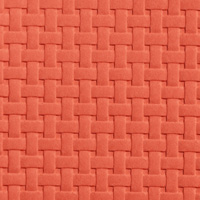
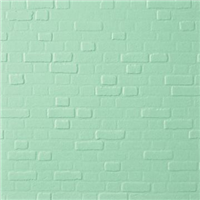



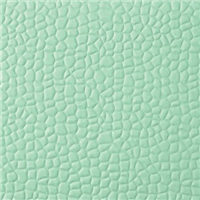


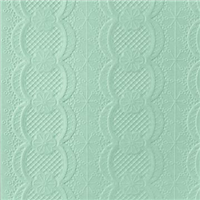

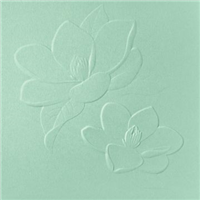

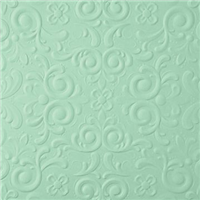
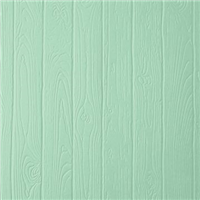
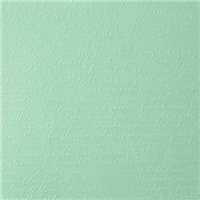

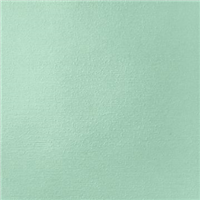
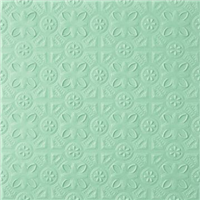

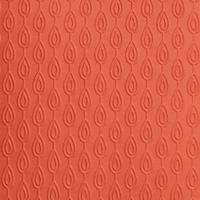
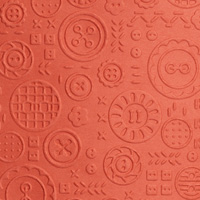
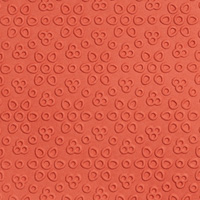
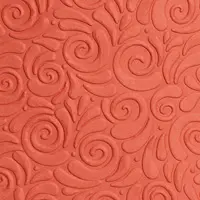







Thank you so much for all your helpful information…I look forward to it every day!
Thanks so much for organizing all of this information in one document so we can easily access it. I have printed and laminated it and know I will refer to it often. You post such great tips and beautiful projects. I’m a big fan!
THANK YOU! THANK YOU! THANK YOU! for this post . I have been wondering how the blue plate was to be used!
Lisa
Such a helpful post, Mary. Thanks!
This was SO helpful! Thank you so much!
Thank you so much. This is immensely helpful!
thank you for the download on embossing folders. I needed this!
Thank you so much, Mary! Your organization of embossing folders is just what I needed. I have the 3D plate & it is fabulous! I also have been spritzing & just love the results. I have already started to label my folders. Wish I had done it earlier because I have a lot of catching up to do! Thanks again!
Thanks, Mary, this info is very helpful. it will make an easy reference. Have a great day!
Thank you so much for this post! I am forever trying to figure out the correct sandwich for my embossing folders.
Thank you so much for this wonderful information! The PDF will be wonderful to have to refer to! When we are just learning to use all these wonderful products, sometimes it is a bit confusing. This is fantastic! THANK YOU!!!
Sorry about that! Here is the link to the PDF: 5 Embossing Folder Tips PDF
So happy to hear it will help!
Thank you so much for posting! Could you at some time, post how to use dies for embossing?
I will add it to my list of future posts.
Thanks Mary, I was always confused with what to use with my embossing folders and now I am educated! lol! one more question; I thought Stampin Up was coming out with a New Big Shot machine this year? Any information on that? Have a great day!
The last information we were given was that it should be available with the next annual catalog release in June. Once I have more details on this, I will post them!
This is awesome! Thanks for putting it all together! The blue embossing plate is on my next order!
Mary, your “click here” for the PDF about the embossing folders is not working. Thought to let you know as I really want to save that info. Thanks for all you do for us!
Sorry about that! Here is the link to the PDF: 5 Embossing Folder Tips PDF
So happy to hear it will help!
Thank you so much Mary for the information sheets on the use of the embossing folders. It will be very helpful!
Thank you so much for putting this all in one place! I have sometimes not used an embossing folder because I couldn’t get a proper impression. ThankyouThankyou!!!
Thank you for this detailed explanation of the layers needed for the different EFs, Mary. This has been much needed!
Now if we could just hear WHEN the new machine is to be released, I would be a happy stamper.
The last information we were given was that it should be available with the next annual catalog release in June. Once I have more details on this, I will post them!
WOW my friend…….These are GREAT tips. Thanks for sharing with us.
These were great tips! Thank you for posting! All these years I’ve been embossing and never thought to dedicate plates just for embossing. And the spritzing tip? Genius.
I could not find the link to click for the PDF download of this information regarding the embossing folders.
I am so grateful for the information on the different embossing plates, but I could not find the PDF to download it. It would be great to keep by my embossing folders. Thank you
Hi Mary Ann,
Sorry about that! Here is the link to the PDF: 5 Embossing Folder Tips PDF
So happy to hear it will help! Mary
Hi Lee,
Sorry about that! Here is the link to the PDF: 5 Embossing Tips!
Please let me know if I can assist you further. Mary
What did you mean when you said you could check the Sizzix to determine which type of embossing folder you had?
Sizzix used to manufacturer the Embossing Folders for Stampin’ Up!. The “THICK” folders that were manufactured by Sizzix will have “Sizzix” printed on them. This means that that folder will be a Dynamic Folder and you will need to use the sandwich for that folder type. Make sense?